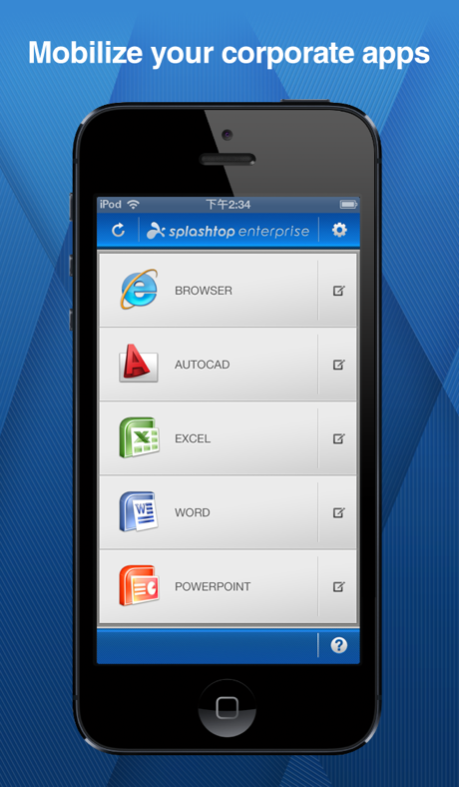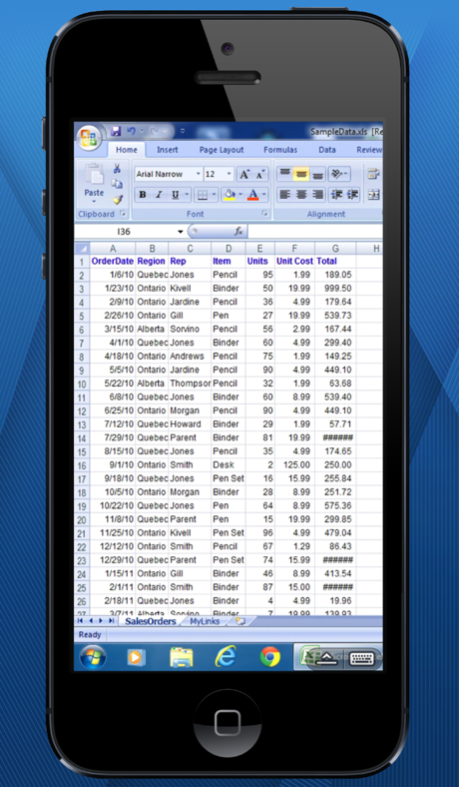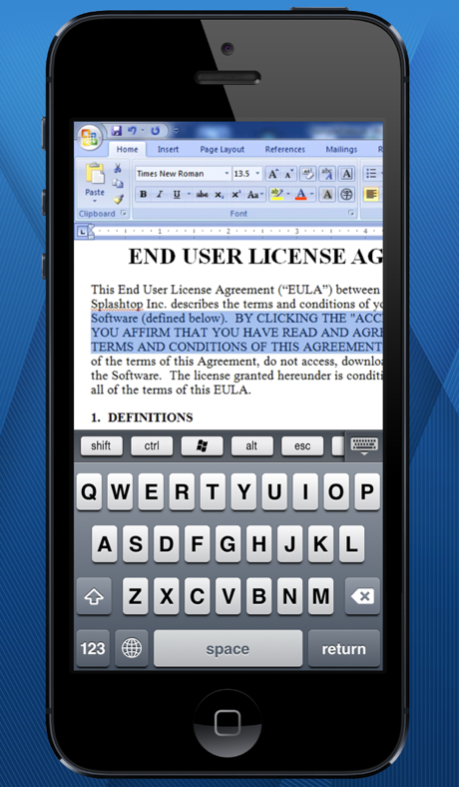Splashtop for Good Technology 2.3.6
Free Version
Publisher Description
Splashtop for Good enables IT departments to deliver corporate applications and desktops (physical and virtual) to tablets, smartphones, PCs, Macs, and thin clients. If you have new or existing corporate applications written for the Windows platform, or web apps written for specific browsers such as IE6, 7, or 8, you can use Splashtop to render the apps to all mobile platforms instantly without compatibility issues. It supports Microsoft RDP / RDS / Remoteapp / Terminal Services, as well as VDI implementations using Citrix and VMWare. Splashtop for Good is fully integrated with Good Dynamics’s security framework, supporting the Good NOC and Direct Connect.
Superior Performance. Complete Control. Zero Coding. Zero Training. For companies with Citrix, VMWare VDI, or Microsoft RDS environments, Splashtop for Good is the universal client providing highly secure, HD-quality access to applications and desktops, eliminating the need to change or upgrade VDI deployments or use Citrix Receiver, VMWare View or other 3rd party RDP clients that are not compatible with the Good security framework.
Top industry adoptions include:
-3D CAD / CAM / BIM
-Healthcare
-Government
-Financial
-Design and Manufacturing
-Retail
-Remote Support
-Replacement for RDP / VPN
Splashtop for Good delivers:
+ Fast, cost effective, high-performance application and desktop delivery to all mobile devices
+ Mobile extension for VDI and RDP/RDS environments
+ On-premise deployment secures and protects sensitive data. Fully integrated with Good Dynamics security framework
+ Active Directory (AD) - Integrate with your existing AD for local authentication and authorization
+ Centralized control - Set user and device access policies, activate/deactivate users and devices, centralized streamer updates , bandwidth throttling
+ Reporting - View real-time connections and audit trails to satisfy compliance such as HIPPA
+ Grouping - Allow access to shared pool of physical or virtual desktops
+ IT remote support solution that works on all mobile platforms
+ Multi-device support - iPads, iPhones, PCs, and Macs
+ Easy to setup - Get your team setup and running in an hour
+ Presentation and annotation capabilities can be controlled via tablet and projected to a group
+ Application-specific configurable controls and hot-key overlays that enhance mobile touch-screen usability
Learn more at www.splashtop.com/good.
Over 15 million users enjoy Splashtop’s range of high performing and highly rated remote access products.
Here’s what App store customers say about how Splashtop benefits their organizations.
***** "We've tried both RDP and VNC in the past but neither proved very fruitful. Splashtop's speed, versatility, and extensive graphics support give us everything we need."
***** "I've used Citrix and virtualization, and I haven't been this excited for years!"
***** "Our employees no longer need to tinker with different incompatible VPN clients and RDP apps. We estimate that we'll be able to save tens of thousands of dollars every year."
Sep 16, 2014
Version 2.3.6
Upgrade GD SDK to v1.8
About Splashtop for Good Technology
Splashtop for Good Technology is a free app for iOS published in the Office Suites & Tools list of apps, part of Business.
The company that develops Splashtop for Good Technology is Splashtop Inc.. The latest version released by its developer is 2.3.6.
To install Splashtop for Good Technology on your iOS device, just click the green Continue To App button above to start the installation process. The app is listed on our website since 2014-09-16 and was downloaded 7 times. We have already checked if the download link is safe, however for your own protection we recommend that you scan the downloaded app with your antivirus. Your antivirus may detect the Splashtop for Good Technology as malware if the download link is broken.
How to install Splashtop for Good Technology on your iOS device:
- Click on the Continue To App button on our website. This will redirect you to the App Store.
- Once the Splashtop for Good Technology is shown in the iTunes listing of your iOS device, you can start its download and installation. Tap on the GET button to the right of the app to start downloading it.
- If you are not logged-in the iOS appstore app, you'll be prompted for your your Apple ID and/or password.
- After Splashtop for Good Technology is downloaded, you'll see an INSTALL button to the right. Tap on it to start the actual installation of the iOS app.
- Once installation is finished you can tap on the OPEN button to start it. Its icon will also be added to your device home screen.